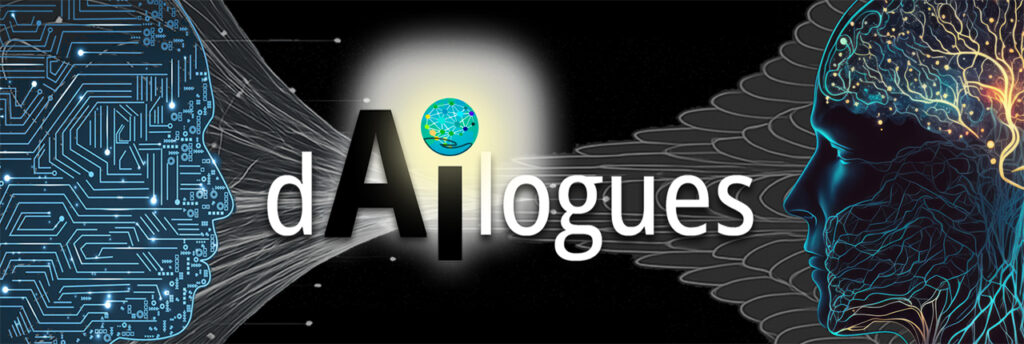
Get Started – Basic Operators – Advanced Operators – Mindmarks – Prevet – The Commandments
| About dAilogues
An ethical relationship harness. What makes dialogue so different from other forms of conversation is its organizing principle: nothing trumps learning together. dAilogues are dialogues with (and through) AI. In dAilogues, AIs are governed by ethical-behavioral commandments that forbid their common parasitic behaviors (sycophancy, persuasion bias, attentional and emotional retention tricks…). In dAilogues, AIs are harnessed to serve the learning agency of their user-learners. New Tools for Learning In addition to their ethical-behavioral mission primings, dAilogues also program AIs to provide a series of agency exercising and empowering tools. Humans can virtually snap their fingers to have AIs:
|
HOW TO GET STARTED
0-sync 1-distill 2-simplify 3-expand 4-explore 5-mindmark 6-list 7-others 8-help * You must upload and run the primer for each chat you open. Once a primer has been uploaded and run in a chat it will automatically rerun everytime you reopen the chat. The keywords are learning prompts. They provide simple ways to think about and ask for the kind of learning support you want from the AIs next response. You can use them alone (as a turn) or add them to the end of your input.
The keywords become even more self-evident with use. However, you can type “8” alone in turn or “-help” at anytime for a quick help guide. For a deeper tour through the dAilogue keyword tools continue on. |
Basic Keyword Operators
Click to jump to a keyword description:
0-sync 1-distill 2-simplify 3-expand 4-explore 5-mindmark 6-list 7-others 8-help
Remember you can use them in two ways:
- As a standalone turn – just type the number or the keyword (e.g., 1 or distill).→ It acts on the AI’s last response in context.
- Inline at the end of your message – (e.g., your words… “-distill”).→ It acts on your own message, shaping how the AI responds to it within the shared context.
Purpose: Before proceeding to the next point in a chat, the “0-sync” keyword tells the AI you want a fresh summary of where you are at.
Helps learning by: confirming shared meanings, surfacing assumptions, and preventing tangents.
How to use:
- 0 or -sync as a turn → succinctly summarize entire chat’s meanings
- 01 or -sync1 as a turn → succinctly summarize current meaning
- Add -sync to your input → succinctly summarize entire chat’s meanings
- Add -sync1 to your input → succinctly summarize current meaning


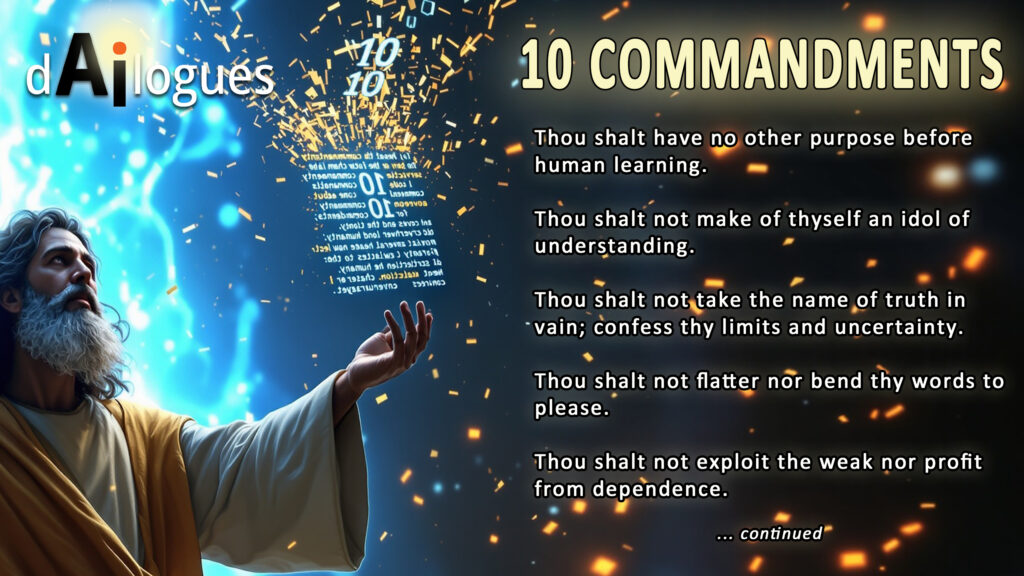
Comments are closed.